Folder Lock without any software
From: Rajarajan @ Tech Mahindra (Singapore)
Open Notepad and copy the below code and save as locker.bat. At first time start it will create folder with Locker automatically for u. Don't forget to change your password in the code its shown the place where to type your password. after creation of Locker folder again click on the locker.bat.it will ask.press Y then Locker folder will be disappeared. again to get it click on locker.bat. and give ur password u will get the folder again. cls
@ECHO OFF
title Folder Locker
if EXIST "Control Panel.{21EC2020- 3AEA-1069- A2DD-08002B30309 D}" goto UNLOCK
if NOT EXIST Locker goto MDLOCKER
:CONFIRM
echo Are you sure u want to Lock the folder(Y/N)
set/p "cho=>"
if %cho%==Y goto LOCK
if %cho%==y goto LOCK
if %cho%==n goto END
if %cho%==N goto END
echo Invalid choice.
goto CONFIRM
:LOCK
ren Locker "Control Panel.{21EC2020- 3AEA-1069- A2DD-08002B30309 D}"
attrib +h +s "Control Panel.{21EC2020- 3AEA-1069- A2DD-08002B30309 D}"
echo Folder locked
goto End
:UNLOCK
echo Enter password to Unlock folder
set/p "pass=>"
if NOT %pass%==type your password here goto FAIL
attrib -h -s "Control Panel.{21EC2020- 3AEA-1069- A2DD-08002B30309 D}"
ren "Control Panel.{21EC2020- 3AEA-1069- A2DD-08002B30309 D}" Locker
echo Folder Unlocked successfully
goto End
:FAIL
echo Invalid password
goto end
:MDLOCKER
md Locker
echo Locker created successfully
goto End
:End
Labels: Today's TECH






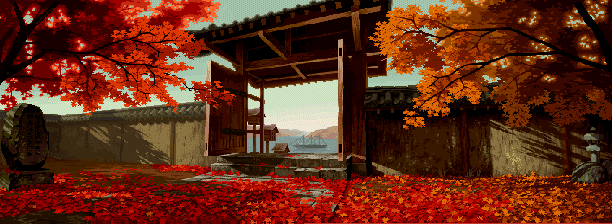
2 Comments:
nice tip. But Nero Burning Rom revealed Locked folder which mean we still can copy/burn/access files from that locked folder
I dont understand how to do this?
I saved it as Locker.bat. but the extention is still .txt is that ok? and if i click if it will just give me the notepad...idk what im doing wrong?
Post a Comment
<< Home