Today's INFO
From: Ayyappan @ NDS (Bangalore)
Notepad
This is real cool for people who use notepad to write down any info and a day to day basis…From: Ayyappan @ NDS (Bangalore)
Notepad
Notepad's major advantage as an editor is its default presense on every windows box, Win9x, Windows NT, ME, Windows XP. Its universal windows presence is analogous to VI for unix. Like vi, a common use for Notepad is creating log files or journal files. You can easily insert the current time and date into Notepad manually. Just open Notepad and press F5 or use the menu: select Edit | Time/Date. This is a manual process. There is an automatic option that inserts the time and date automatically when you open the file:
* Create a blank text file with .LOG as the first line of the file, followed by a carriage return.
* Double-click the file to open it and notice that Notepad appends the current date and time to the end of the file and places the cursor on the line after.
* Type your notes and then save and close the file.
Each time you open the file, Notepad repeats the process, appending the time and date to the end of the file and placing the cursor below it.






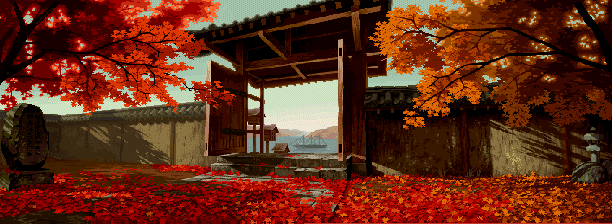
1 Comments:
i tried it and it did not work on my machine. Donno why....
Stephen F
Post a Comment
<< Home