How to make Adobe Acrobat load faster ?
As soon as you accidentally click on a pdf web link you spend the next 10 minutes waiting for Adobe Acrobat to consume all your computer's resources then clunk into life/death.
If so try this handy optimisation
1) Go to C:\Program Files\Acrobat 6.0\Reader or wherever you installed reader
2) Rename the plug_ins directory to plug_ins_disabled
3) Create an empty plug_ins directory
4) Copy the files EWH32.api, printme.api and search.api back into plug_ins
This majorly reduces start up time, and if later you find you did really need eBook.api you can just always copy it back.
If so try this handy optimisation
1) Go to C:\Program Files\Acrobat 6.0\Reader or wherever you installed reader
2) Rename the plug_ins directory to plug_ins_disabled
3) Create an empty plug_ins directory
4) Copy the files EWH32.api, printme.api and search.api back into plug_ins
This majorly reduces start up time, and if later you find you did really need eBook.api you can just always copy it back.






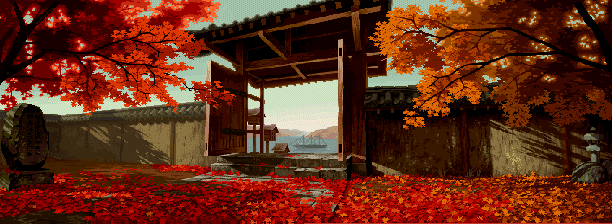
2 Comments:
Upgrade to Acrobat Reader 7.0 .. u will get the same effect by default
The easier way is to press-hold the shift key while it's loading. This will "not load" the plug-ins.
Post a Comment
<< Home